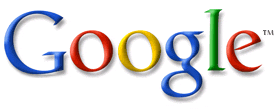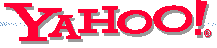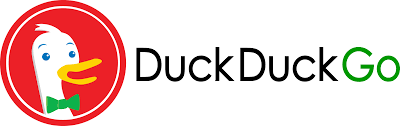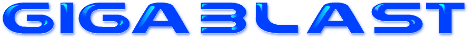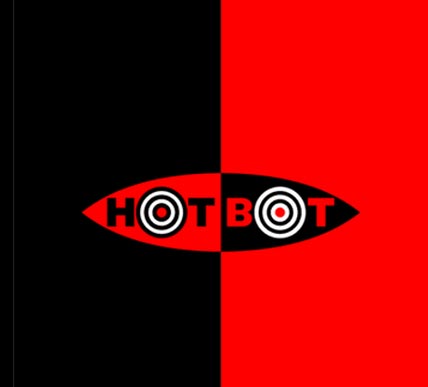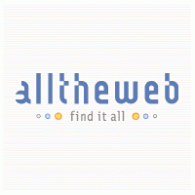|
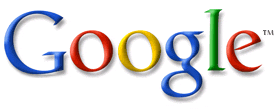
|
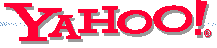
|

(formerly MSN Search and LiveSearch)
|
 |

|
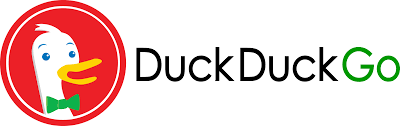
Interesting alternative to Google, with emphasis on privacy for your searches
|

Yes, Jeeves is still around, although he doesn't really look like a butler anymore. Ask Jeeves (www.askjeeves.com)
and Teoma (www.teoma.com) are now
part of Ask.com |

Despite
the name, which may turn some people off, it is a useful search
engine. And, they changed their logo and the "O" is now a cute paw
print, rather than a spiral that resembled a pile of...never mind, you
can look search for it under dogpile old logo if you you're
interested... |

A somewhat different method of searching and may give you more
alternatives that you hadn't thought of when you started your search.
|
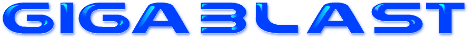
An open source search engine and runs off of donations and provides the
search engine for a few other web search sites such as ixquick
|

StartPageor ixquick
If you are seeking privacy, they use a proxy that keeps your search results private.
StartPage
uses Google search but keeps your searches from being saved by Google
and identified with you via cookies. The original website, ixquick.eu is still available and is
not "Google Enhanced." and complies with the EU privacy standards. |
DMOZ at www.dmoz.org
DMOZ (ODP, Open Directory Project, GnuWoo, NewHoo), purchased by
Netscape, then acquired by AOL was unfortunately closed down on March
17, 2017. It was just about the last of the human-curated search
engines (as opposed to Google, for example, which is
machine-indexed). It currently lives on as a page with links to
the old search results at https://dmoztools.net
and is apparently being maintained at a new location as Curlie,
although it is currently unclear if this is a similar group of people
that maintained DMOZ. Curlie is available at www.curlie.org |
 
The Internet Archive/Wayback Machine
The Wayback Machine is useful for viewing archived versions of old web pages, very useful for
finding information that was moved or deleted from a website
|

For geeks and computational enthusiasts, you have to check this one
out. Enter what you want computed and, although it may take a
while, you get a "computing..." message to let you know it is
"thinking" about your problem - and yes, it knows how to divide by
zero...
|

Formerly Clusty, groups your results into topics, rather
than just a list of sites by search engine ranking, which can bring you
different results that you might not see normally. Not great for
searches for obscure scientific terms.
|
Google
Scholar
Useful for searching for scholarly articles and scientific publications
|
AOL
Yes, it's still around, no they don't mail out CDs anymore... and I
know you wish you had a couple to prop up that wobbly table...
|
|
Older sites that were sold and are under new management:
|
|
|
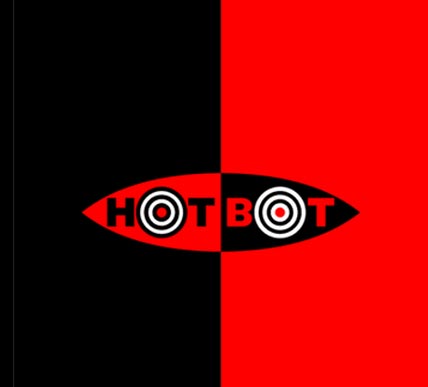
HotBot was sold by Lycos in 2016 to an unamed buyer, and appears to be using Bing as its backend for search results
|

(AltaVista is now part of Yahoo.com)
|

(InfoSeek
is now part of Go.com, owned by Disney, the link doesn't even go to a
search engine anymore, but goes to Disney's website)
|
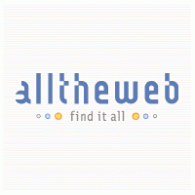
(AlltheWeb is now part of Yahoo.com) |
|
|
![]()